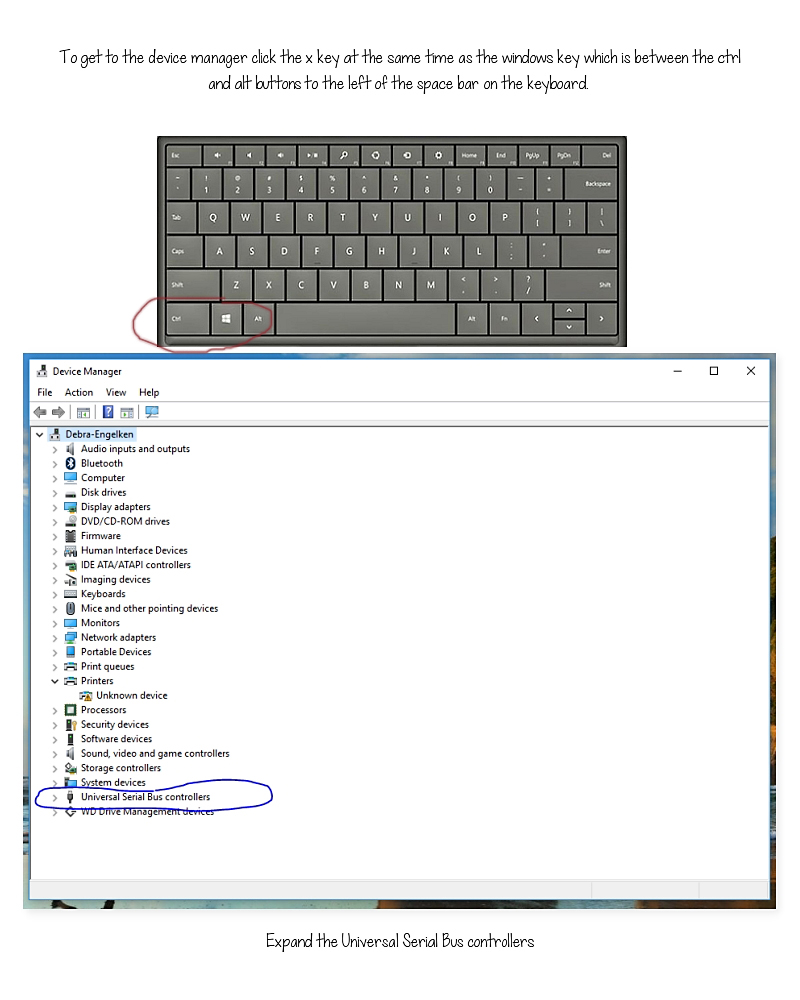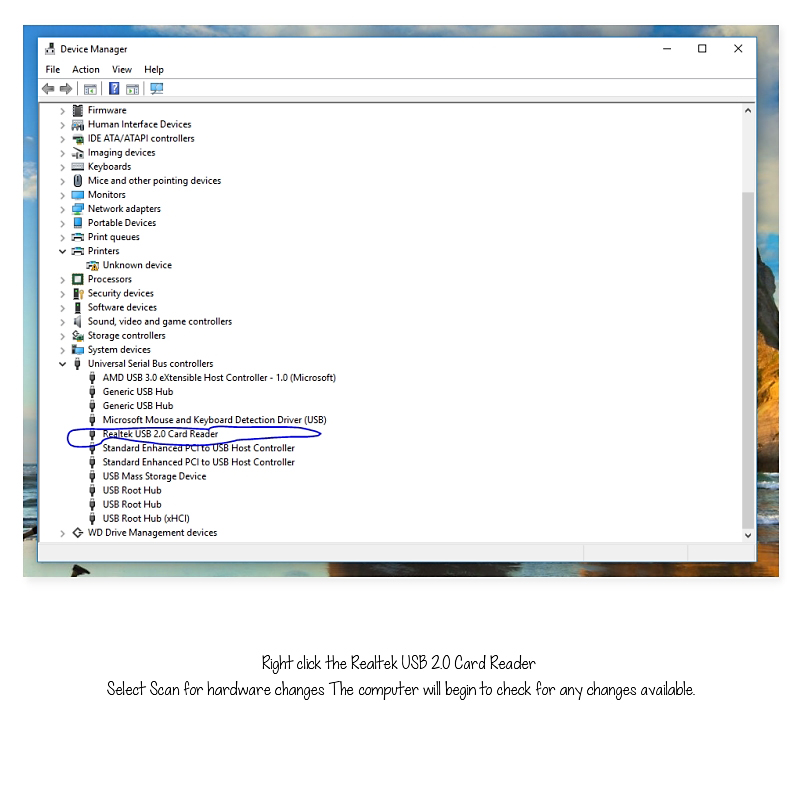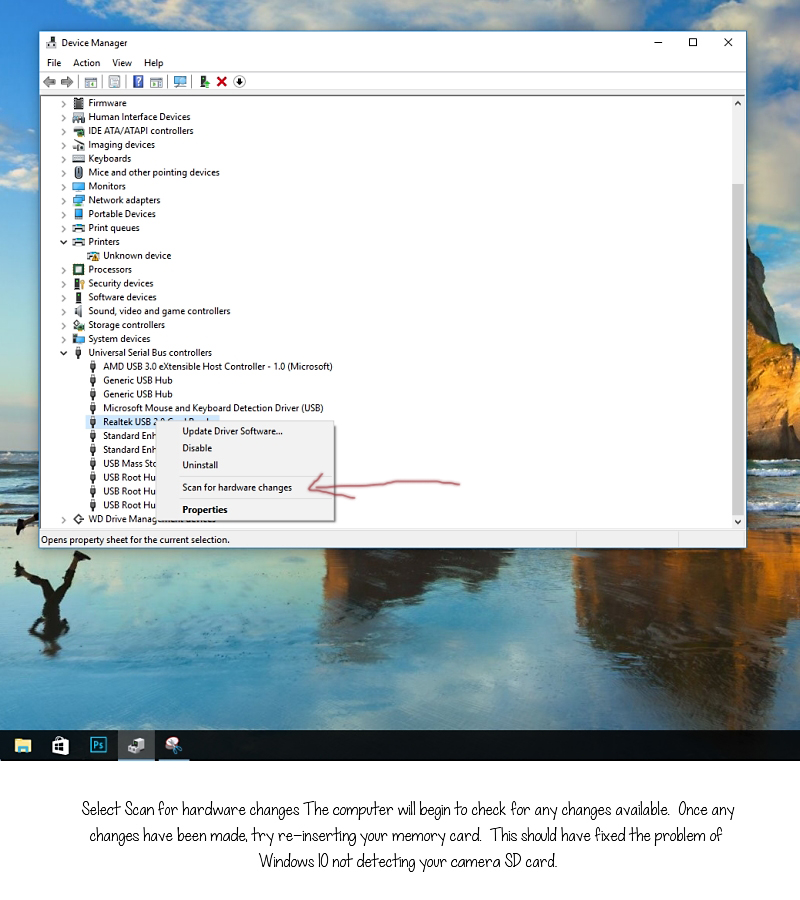Hi and a happy New Year to you! I wanted to start the new year out with a huge bang. Be sure to grab your first 2017 download for the year by clicking the calendar below. This month is the complete 2017 monthly calendar- a very basic calendar you can print and write down your important dates. Yes, we will be organized this year- this is my personal New Year’s resolution; getting organized.
Looking at the big picture can really stress me out. I must break this huge picture down and work on smaller sections at a time. This will be my approach with the calendar. I have chosen to use a basic calendar for appointments, days off from work, birthday’s, marking when payments are due, etc. you get the idea. You may wonder how this will help me get organized. Too many times when someone asks me to do something, I immediately agree. Well, this has caused some rather stressful moments at times. My plan is to mark on this calendar everything I am committed to. Before I accept an invite, commit to something- I will first consult my calendar. The easiest will be using the Google calendar. I can pull it up on all of my devices that are connected to the internet. Second, I love software! I downloaded Calendar Creator and will easily be able to import information from my Google calendar to create fun calendars.
The printed calendar is my visual motivation to get and stay organized. I am picturing my goal each time I look at it!
What do you do to be organized? What tips or tricks do you find useful?
Happy New Year to you!
Best Wishes,
![]()